30-second summary:
- To ensure organic visibility for your seasonal pages, start creating, optimizing, and analyzing them now
- Start creating, organizing, and scheduling seasonal content assets now for a head-start when it’s time to start focusing on driving sales
- Evaluate your past seasonal content performance to be able to recycle, update, and possibly even expand them into standalone projects
- Research your competitive tactics to evaluate how they utilize seasonality in their digital marketing strategy
- Create a detailed editorial calendar to plan out all assignments and deadlines to “catch” the rising interest in seasonal content and deals
Summer is a slow season for many businesses, especially those in a B2B niche. If things are a bit slow for you now, here’s an idea – Use these quiet months to turn your next big season into a huge boost for your business. Here is how you can start preparing for your next big seasonal content marketing campaign now:
1. Check your seasonal rankings now
Do you have a page (or pages) offering seasonal deals, gift ideas, and special offers? The demand for this type of content may be seasonal but its rankings should be permanent. That’s why I always advise against removing these pages or even delinking them throughout the site.
You want those pages to always be accessed by Google for your rankings to be there when the searches start climbing.
If you cannot find your site ranking for your target seasonal queries, it is time to set them up even if the actual season is still months ahead.
 Source: Screenshot created by the author
Source: Screenshot created by the author
Furthermore, Spyfu offers a comprehensive analysis of all SERP movements for you to identify important patterns and spot a competitor that was doing the best job retaining their organic visibility for seasonal search queries:
 Source: Screenshot created by the author
Source: Screenshot created by the author
Read more about this feature here.
When it comes to SEO, seasonality can be tricky but it definitely needs to be planned ahead as organic SEO takes time to yield results.
2. Start creating seasonal assets (content and social)
Your high season is going to be a busy time for you and your team, so while planning your upcoming campaigns, start creating (and even scheduling) your content assets beforehand.
When brainstorming seasons content ideas, I always turn to Text Optimizer that does a great job suggesting related concepts and angles to focus on:
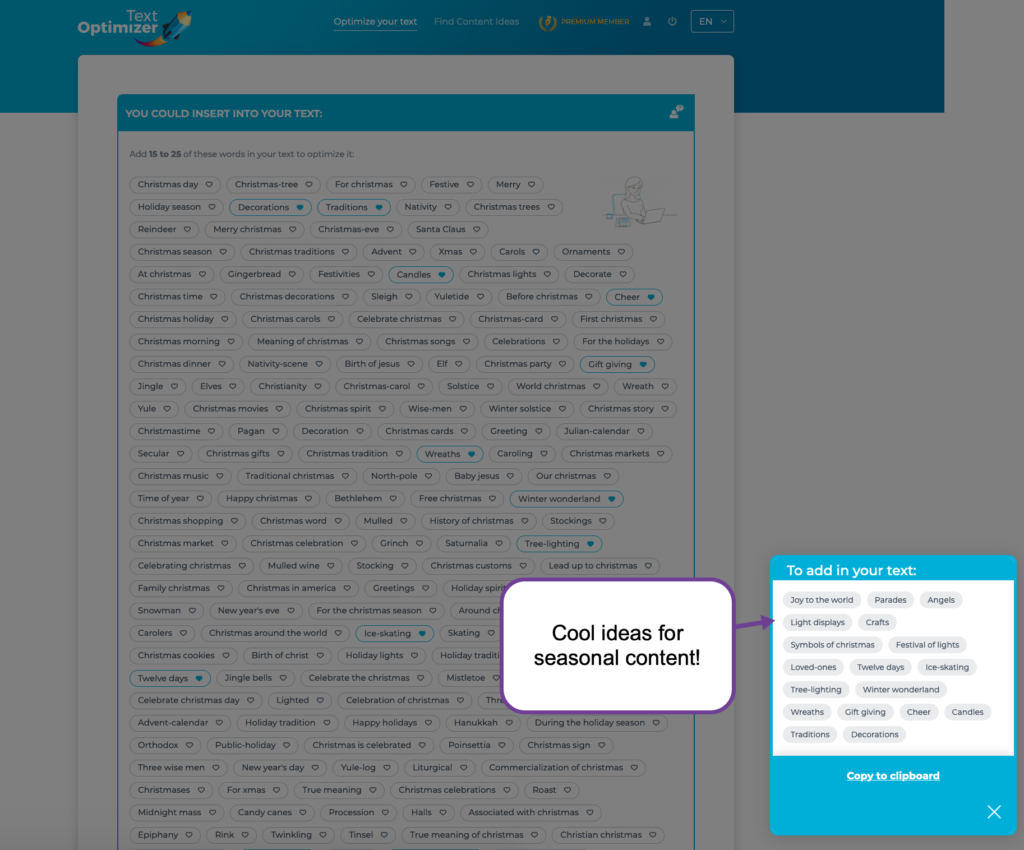
Source: Screenshot created by the author
The tool relies on semantic analysis.
Content marketing involves a lot of channels, so the more you are prepared, the easier (and more productive) your seasonal campaign will turn out to be.
Furthermore, there are a few cross-channel content marketing tools that can help create and organize your seasonal content. For example, Boosted by Lightricks allows you to easily create festive videos in multiple formats:
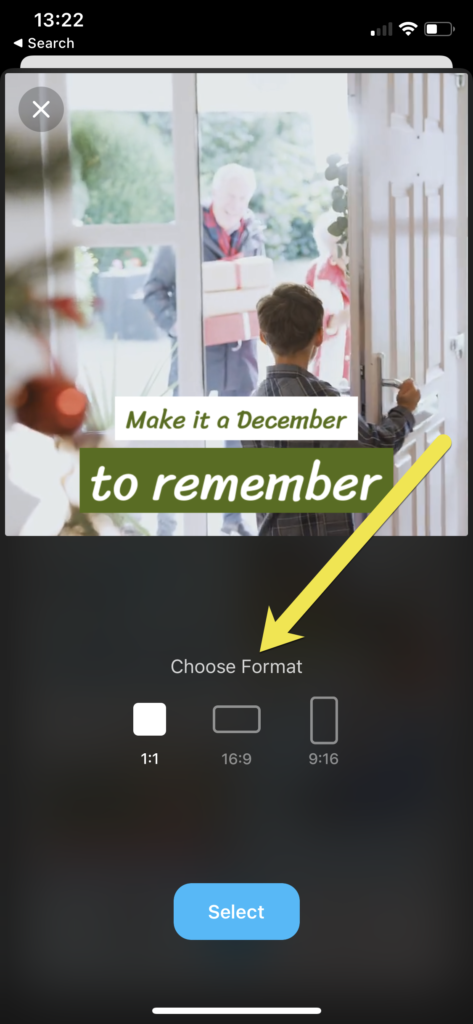 Source: Screenshot created by the author
Source: Screenshot created by the author
This way you can create content assets that will fit all of your channels. There’s also a handy Brand Kit feature allowing you to maintain a consistent visual identity throughout all your assets:
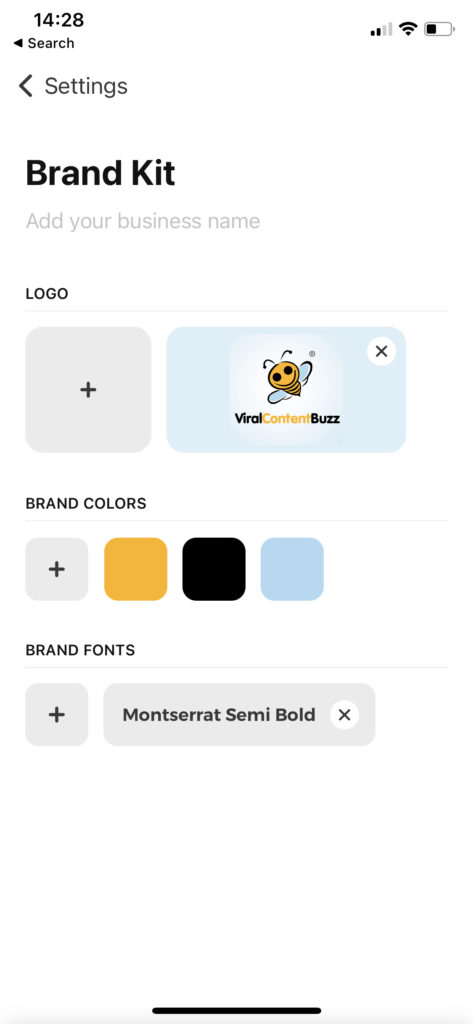 Source: Screenshot created by the author
Source: Screenshot created by the author
The app is available on iPhone and Android for free. You can choose to upgrade for $4.99 per month. I for one have been using the free tier (and the above screenshots are taken when using the free version of the app).
The platform also offers a list of seasonal content ideas and hashtags to make your campaign even more effective.
There are a few more video creation apps out there but I don’t think any of them let you access so many great features for free.
Another great content creation tool that gives you lots of free features for free is, of course, Canva. I’ve been using Canva for free for as long as I can remember without ever having to upgrade.
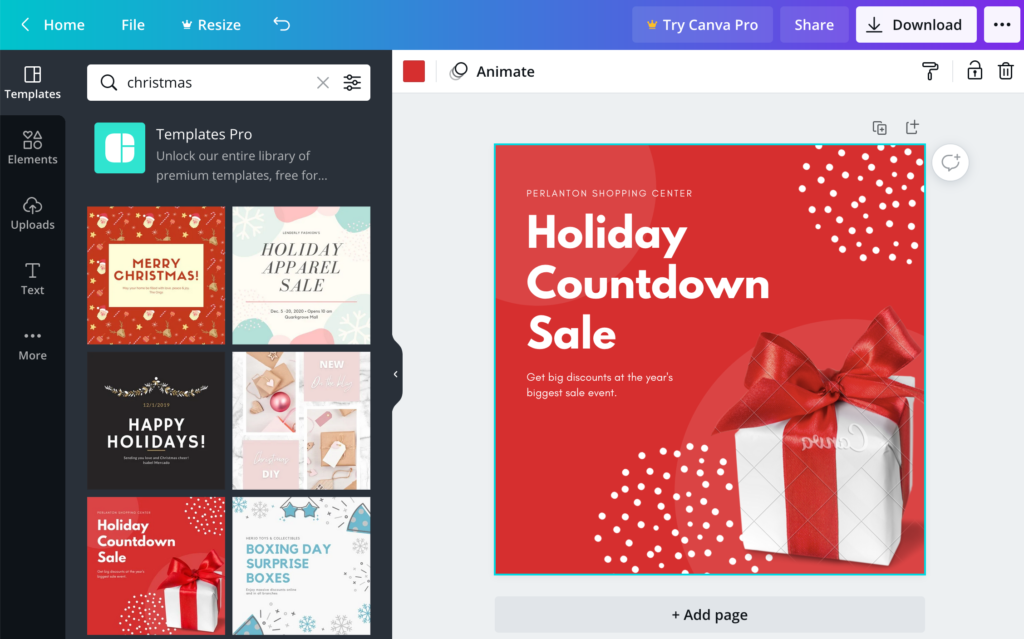 Source: Screenshot created by the author
Source: Screenshot created by the author
Here’s the guide on planning a Christmas marketing campaign.
3. Evaluate your past seasonal campaign performance
If you were publicizing any seasonal content over the years, find all of it to:
- Explore an opportunity for an update (“Can I reuse this asset this year?” as well as “How can I make it better?”)
- Evaluate how effective it was in attracting traffic as well as turning those clicks into conversions
Google Analytics offers an easy way to identify landing pages that did the best job attracting traffic during any period:
- Go to the Acquisition report and select one channel (for example, “social” or “organic search”)
- Select the date range of your seasonal campaign from the last year
- (Optionally) Check the box “Compare” and select “Previous year” from the drop-down
- Click “Landing page” tab in the chart below:
 Source: Screenshot created by the author
Source: Screenshot created by the author
This gives you an at-a-glance report of the highest traffic page from your previous campaigns. You can further narrow it down by using word filters (for example, type “blog” there to see your best performing seasonal content).
To analyze conversions, you can use Google Analytics goals and funnels. Another tool I am using to closely monitor incoming traffic and its conversions is Finteza. Because it makes it incredibly easy to narrow the data down to identify which traffic source is sending traffic and how well it converts as compared to other pages.
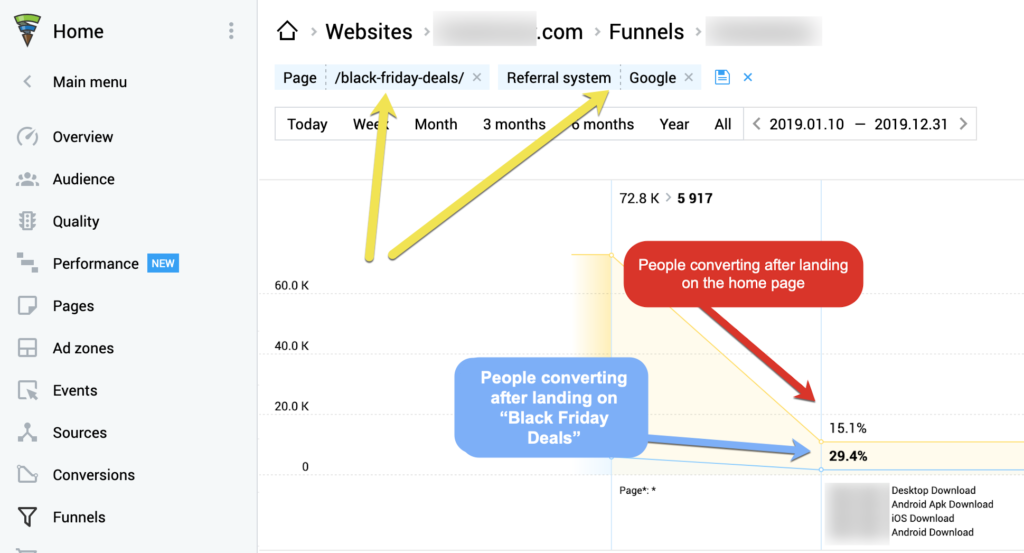 Source: Screenshot created by the author
Source: Screenshot created by the author
Read more about Finteza’s conversion funnels here. Finteza costs $25 a month and there’s a 30-day trial available for you to play with the tool before committing.
4. Consider starting a tradition
If any of those previous content assets turned particularly successful, consider expanding that idea into a new project! We all remember the overwhelming success of “Elf Yourself”, Ask Santa, and NORAD mini-projects that were able to engage (and convert) thousands of people year over year.
A separate (single-page) site will be easier to brand and promote without causing any strong associations with your main business. If you need some inspiration, check out Namify:
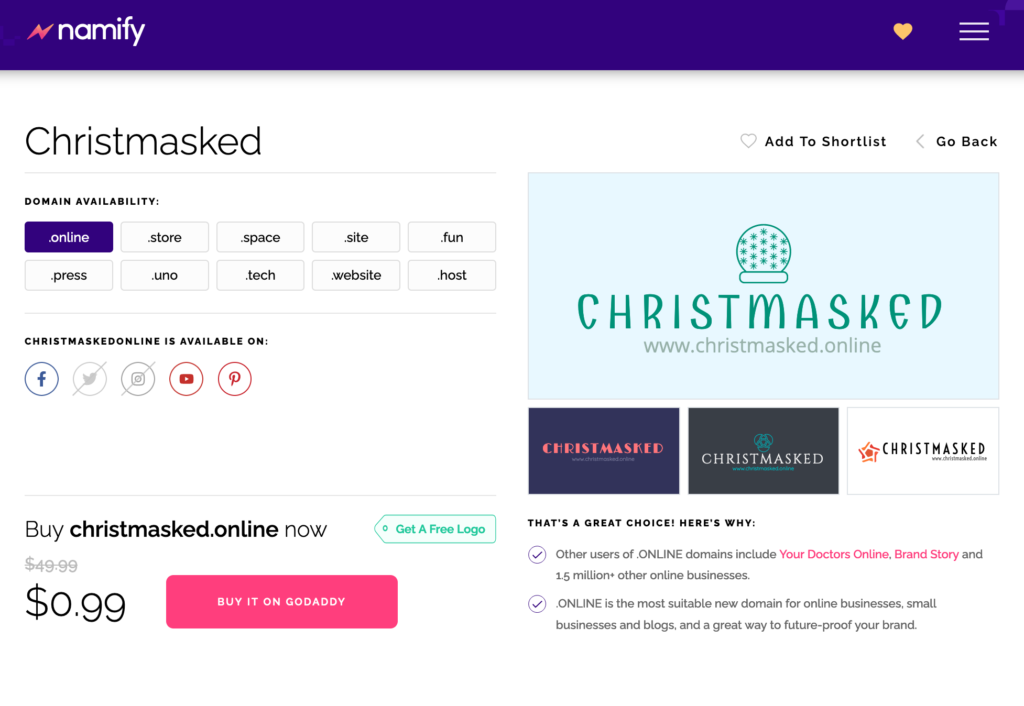 Source: Namify
Source: Namify
5. Look what your competitors did (or didn’t)
Competitive analysis is important because it motivates a business owner to do more and do it better. Therefore I always include competitive analysis in any of my marketing planning.
There are plenty of ways to research your competitors and what they are doing. My first step is always checking Ahrefs and what other search queries they are ranking for:
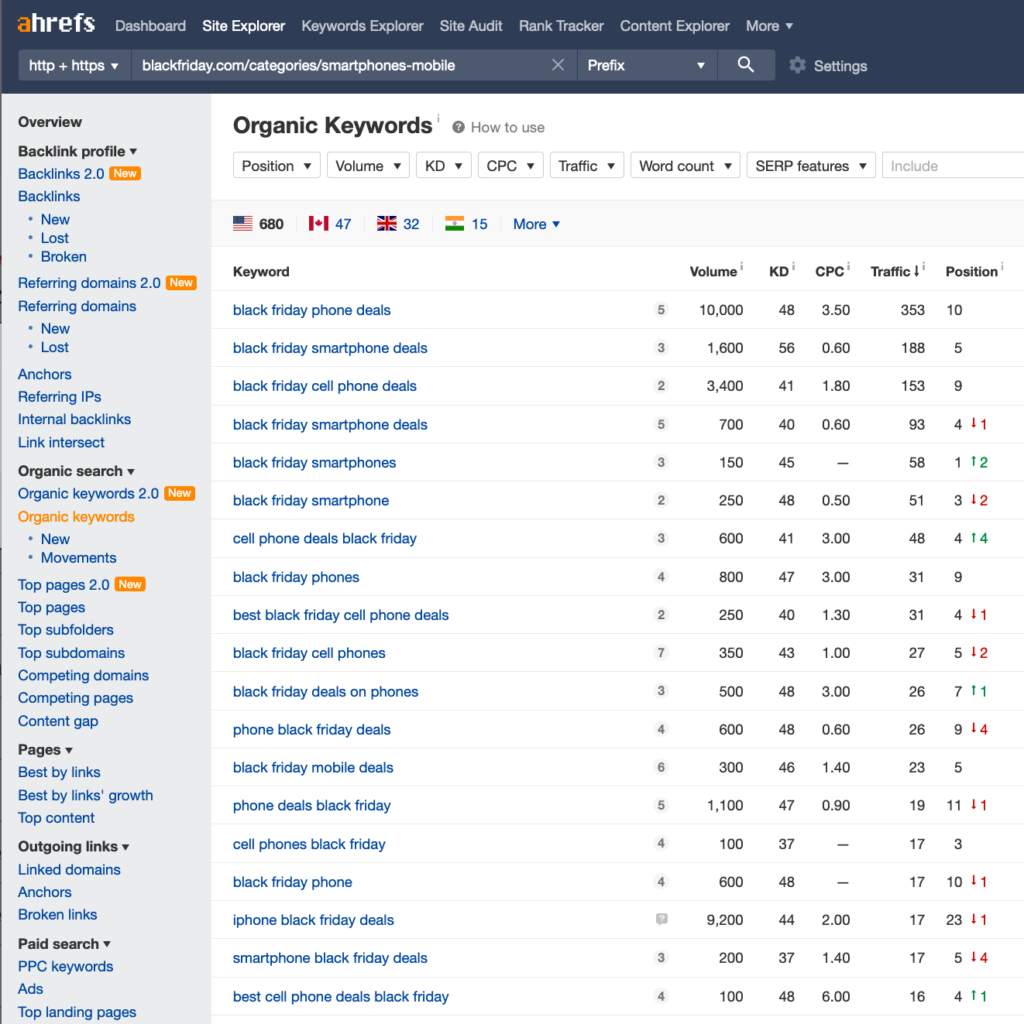 Source: Screenshot created by the author
Source: Screenshot created by the author
Ahrefs is the only platform in the industry that also offers an estimate of traffic each search query sends. Here’s how they calculate it. Ahrefs lowest tier is $99 per month but it is definitely a must-have tool if you are doing SEO.
Similar Web is another nice tool for competitive research. I like looking at their “Referral Traffic” report to identify which sites are sending traffic to my competitors:
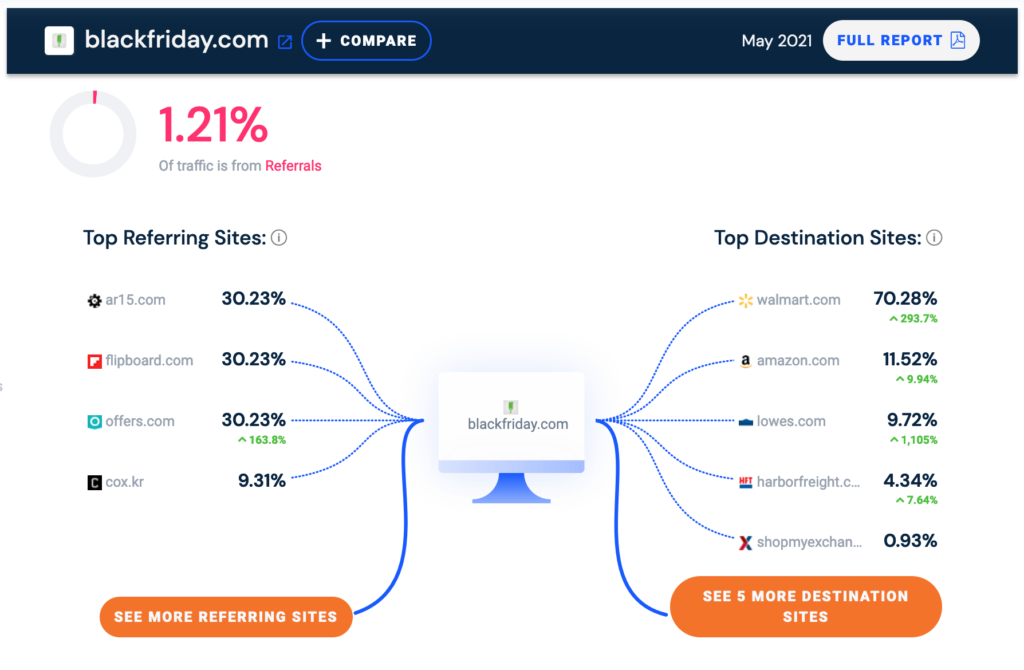 Source: Similar Web
Source: Similar Web
This basic report is available for free.
It is also a good idea to set up Google Alerts to be modified when your competitors are doing something new.
6. Create your editorial calendar
Every year people seem to start preparing for big holidays earlier. It is not unusual to spot a Holiday-centric social media ad in October. This can actually cause both excitement and irritation.
So the important question remains: When should I start publishing seasonal content?
This may depend from niche to niche, so I always suggest typing your target seasonal search query into Google Trends:
 Source: Screenshot created by the author
Source: Screenshot created by the author
It also helps to compare several of your target search queries. For example, in this niche the demand seems to be pretty consistent over the years:
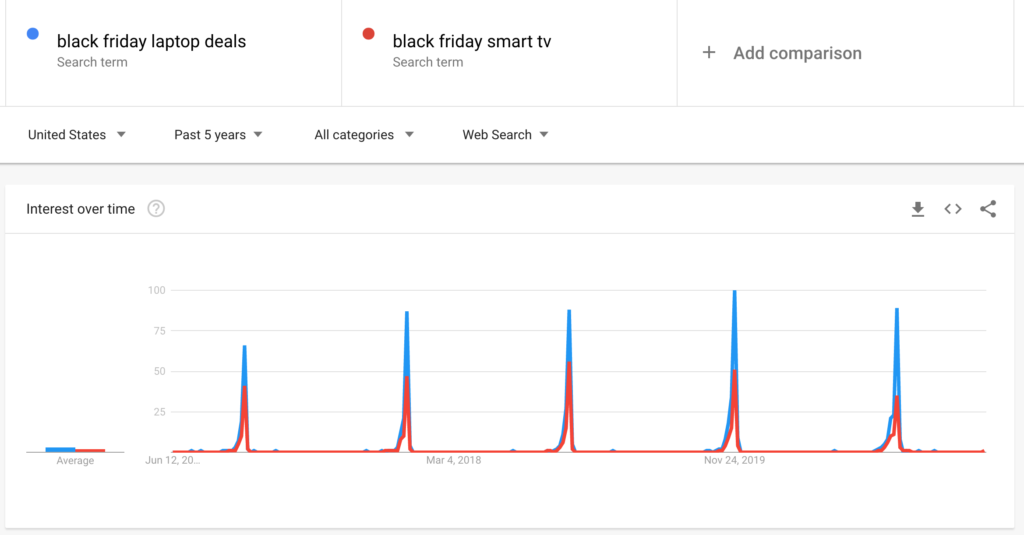 Source: Screenshot created by the author
Source: Screenshot created by the author
When it comes to organizing and scheduling your content assets, there are a few great calendar plugins to choose from. I mostly use CoSchedule because it allows me to also schedule those updates to your social media channels as well as assign certain content assets to various contributors.
CoSchedule costs $29 per month. It supports scheduling to Twitter, Facebook, Linkedin, and Instagram. I prefer the tool because it combines on-site content planning (assigning content assets to be written) and social media scheduling. This allows me to create a very well-aligned content marketing campaign and makes it easy to organize editorial workflow across many channels.
Instagram also offers a helpful guide on planning your seasonal content strategy here:
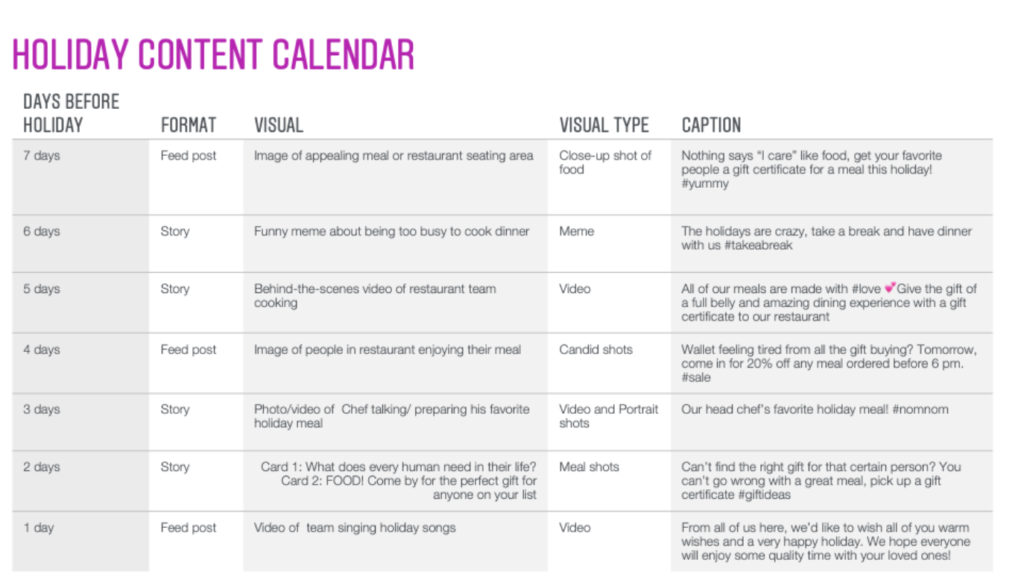 Source: Screenshot created by the author
Source: Screenshot created by the author
Conclusion
Seasonal planning is a great way to make the most of those seasonal interest spikes and build more sales. The earlier you start preparing for your big season, the more time you have to handle an increased amount of sales. Good luck!
Ann Smarty is the Founder of Viral Content Bee, Brand and Community manager at Internet Marketing Ninjas. She can be found on Twitter @seosmarty.

